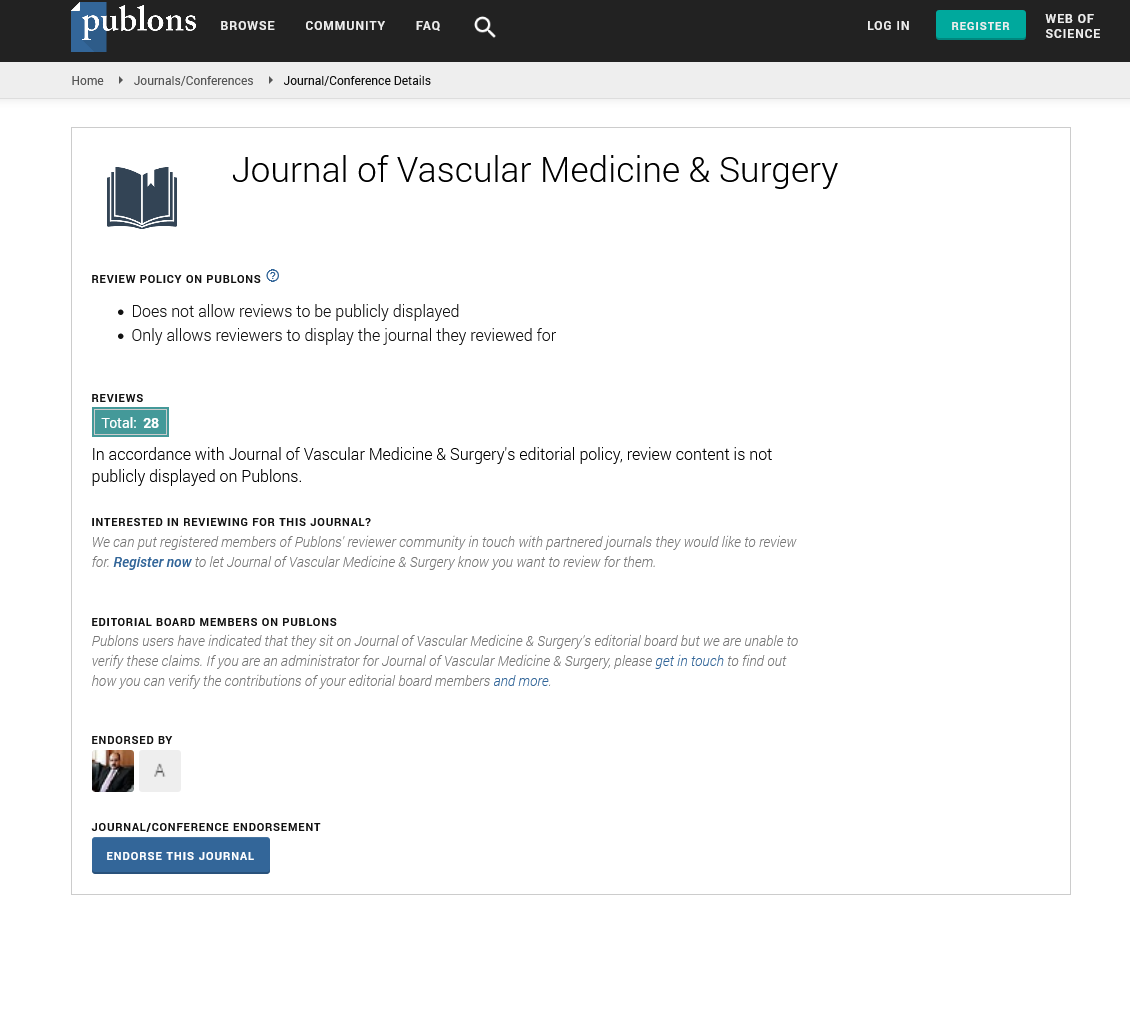Indexed In
- Open J Gate
- Academic Keys
- RefSeek
- Hamdard University
- EBSCO A-Z
- OCLC- WorldCat
- Publons
- Euro Pub
- Google Scholar
- SHERPA ROMEO
Useful Links
Share This Page
Journal Flyer
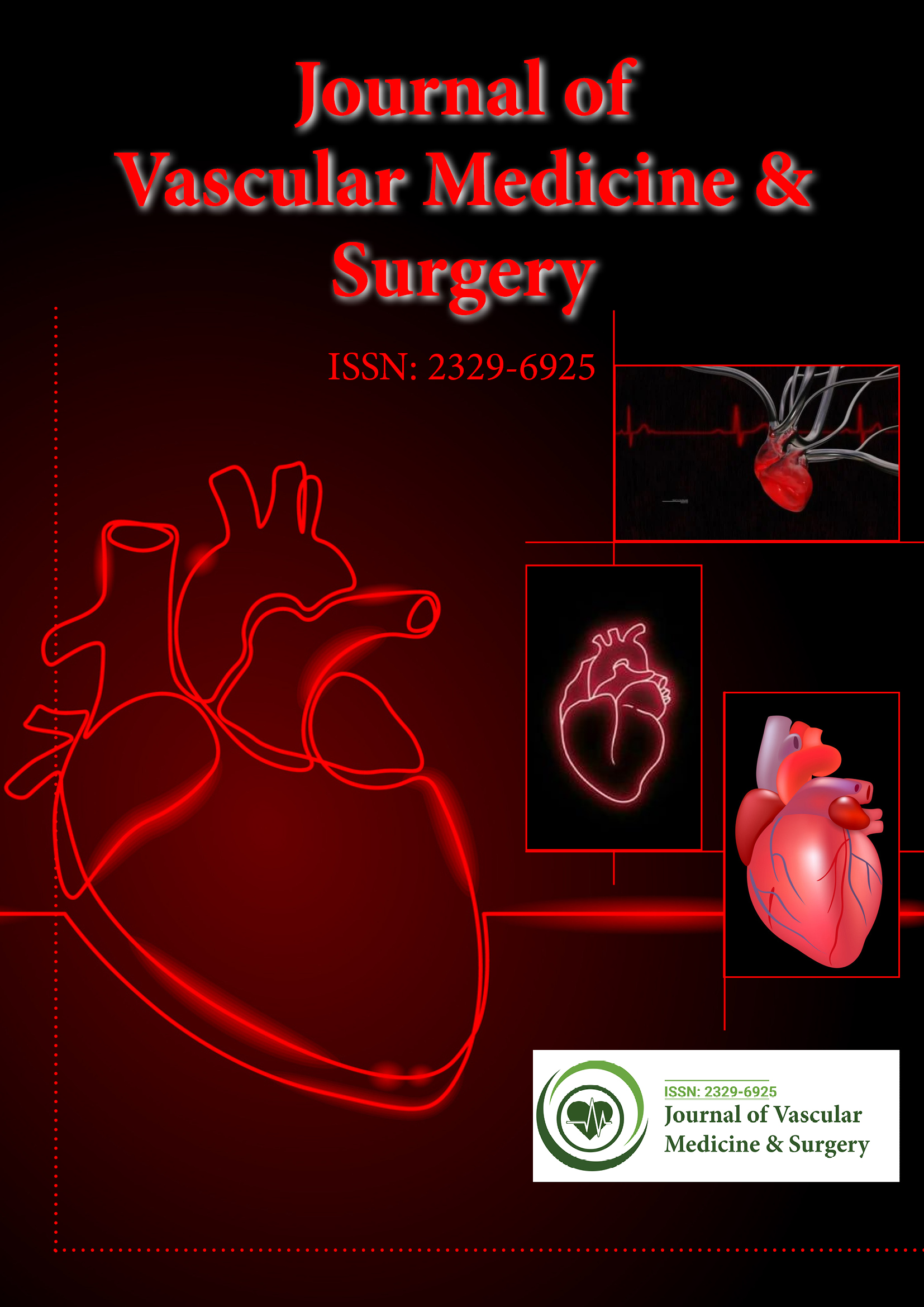
Open Access Journals
- Agri and Aquaculture
- Biochemistry
- Bioinformatics & Systems Biology
- Business & Management
- Chemistry
- Clinical Sciences
- Engineering
- Food & Nutrition
- General Science
- Genetics & Molecular Biology
- Immunology & Microbiology
- Medical Sciences
- Neuroscience & Psychology
- Nursing & Health Care
- Pharmaceutical Sciences
Research Article - (2022) Volume 0, Issue 0
3D Printing of the Cerebral Vasculature Exceptionally using Freeware: A Quick and Easy Guide Technical Note
Alexander Küffer* and Luca RegliReceived: 04-Apr-2022, Manuscript No. JVMS-22-15989; Editor assigned: 07-Apr-2022, Pre QC No. JVMS-22-15989 (PQ); Reviewed: 22-Apr-2022, QC No. JVMS-22-15989; Revised: 29-Apr-2022, Manuscript No. JVMS-22-15989 (R); Published: 09-May-2022, DOI: 10.35248/2329-6925.22.S9.473
Abstract
High-resolution 3D reconstructions of the cerebral vasculature are essential for preoperative planning of complex interventions in vascular neurosurgery. Quick-segmentation algorithms provided by expensive radiology applications often result in unsatisfactory 3D reconstructions. Here we show how to quickly segment and print a detailed 3D model of the cerebral vasculature without extensive knowledge in 3D modeling. Exceptionally using freeware, the total costs for the generation of a real size model of the circle of Willis are less than $10. The 3D models will be particularly valuable during preoperative planning and for patient information.
Keywords
3D Printing; Cerebral vasculature; 3D Rapid prototyping; Vascular neurosurgery
Introduction
In order to treat complex diseases of the cerebral vasculature, precise high-resolution imaging is indispensable. Medical slice imaging is usually provided in three orthogonal 2D planes for diagnostic evaluation and surgical planning. The anatomically complex structures of the cerebral vasculature with their close relationship to crucial structures such as cranial nerves, brain parenchyma and the skull base require precise 3D imaging. In most cases, 3D reconstructions are provided by the hospital’s radiology department. However, these 3D reconstructions only represent a few snapshots of a 3D model, which can be scrolled through in only one given direction. These conventional 3D images have major disadvantages. Often the quality of the 3D reconstruction is insufficient when using quick-segmentation algorithms of common radiology applications. 3D segmentation can be very time-consuming and a lot of knowledge about the upcoming surgical procedure is needed. Because the surgeons know best which structures are of particular interest, they should be involved in 3D segmentation and modeling. Until now, 3D segmentation of Digital Imaging and Communications in Medicine (DICOM) data has been laborious, required advanced knowledge in the use of non-intuitive software and required considerable financial expenditure to acquire the corresponding licenses.
3D printing is currently a big hype and 3D design and printing is widely used in virtually all industries and as a hobby of millions of private users around the globe. As a result, numerous 3D segmentation and design programs are currently available for use. In the spirit of the 3D community, many of the applications are open-source and can be downloaded for free. In addition, these applications are very easy to use and there are instructional videos online for almost any problem to be encountered.
In surgery, the advances in 3D printing technology have sparked a revolution. 3D models improve the surgeon's anatomical understanding in surgical planning, surgery time can be shortened, blood loss reduced and the outcome improved [1-4].
Here we show how any practitioner can create a high-quality 3D reconstruction of the cerebral vasculature based on standard MR imaging in very short time and without advanced knowledge in 3D segmentation. The 3D segmentation is performed exceptionally using freeware and therefore is affordable for everyone. We also provide instructions on how to create a 3D print of the circle of Willis in original size from a 3D mesh.
Materials and Methods
Data acquisition
Gadolinium contrast-enhanced time of flight TOF 3D MRI sequences were used as a basis for segmentation of the cerebral vasculature. Data acquisition was performed on a Siemens Magnetom MRI device. Imaging data has been converted to DICOM files for further processing.
Segmentation of the cerebral vasculature
3D Slicer, an open-source platform for analyzing medical image data was used to segment the cerebral vasculature from contrast-enhanced TOF 3D MRI sequences (Figure 1). After having launched 3D Slicer, DICOM files were imported into the DICOM browser of 3D Slicer by simply drag and drop the DICOM files on the “Load DICOM Data” button. The DICOM browser will open automatically and the correct patient, the study (MRI) and the series (TOF 3D Gadolinium) were chosen, proceeded by pressing load button. The main window of 3D slicer will open depicting the MRI dataset in all 3 planes: Axial, coronal and sagittal. “Segment Editor” was opened in the module list. By pressing the “+Add” button a new segment was created and the new “Segment_1” appeared in green color. The cerebral vessels are bright white in contrast-enhanced TOF 3D MRI slices, while the brain parenchyma and the skull are grayish. In order to take advantage of the intensity difference the threshold function was launched by pressing “Threshold” button which allows to set a threshold range by shifting both the minimal and the maximal value slider. The selection can be controlled in real time in all 3 planes. As the contrast-enhanced vessels are the most intense structures in the scan, the maximal slider was set in maximal top right position.

Figure 1: Segmentation of the cerebral vasculature using DICOM data of a contrast enhanced TOF 3D MRI sequence using 3D slicer.
The minimal slider has to be adapted: Around intensity values of 150 the skull, the orbit and some of the brain parenchyma will be selected. After 200 there are muscles, orbital vessels and the mucosa of the paranasal sinuses left. Up to 300 it is not possible to differentiate the cavernous segment of the internal carotid artery from cavernous sinus. With even higher settings, the selection is more specific for cerebral vasculature but you will start losing selection of small arterial branches from A/M/P 3 upwards. Therefore, a minimal threshold value of 300 was set as a right compromise.
This lower threshold value may vary depending on what system or sequence is used. For contrast-enhanced T1 sequences, the lower threshold level is considerably higher compared to TOF Gadolinium, because brain parenchyma appears in a lighter shade of gray. Values of around 700 will work for T1 Gadolinium sequences. By pressing the “Show draw circles directly in the 3D reconstruction window. Finally the 3D reconstruction had to be exported as a 3D model in a printable file such as stl, vtk or ply. To do so, “Data” was chosen in the module list and on the left, the hierarchy tree showed up. A right-click on “Segment_1” allowed to choose “Export visible segments to models”. With the “Save” button the 3D model was saved as a stl file.
Geometric surface preparation
Meshmixer: The 3D model was imported into Meshmixer, a freeware for working with triangle meshes by pressing “+Import” and selection of the corresponding file. Unwanted branches could be easily selected with the selection tool and showed up in orange color. By pressing “x”-key the selected parts were deleted (Figure 2). Then the mesh was automatically inspected in order to fill holes and close the surface by pressing “Analysis->Inspector- >Auto repair all”. All of these functions are embedded in Blender software as well but the use of Meshmixer is way more intuitive for the 3D-beginner.

Figure 2: Easy selection of vessel branches to optimize your model and mesh closure using the inspector tool in Meshmixer.
Blender: Blender, an open-source 3D computer graphics software was used for further surface preparation. The stl file previously modified in meshmixer was imported by choosing “File->Import- >Stl”. Then the mesh was smoothened either by going to the Edit Mode with tab key and pressing “smooth” in the tools selection bar or by adding “Smooth” or “Laplacian Smooth modifier”. In order to display the model, a cube was created by choosing “Add- >mesh->cube” and the cube was scaled by pressing “S” key to fit below our model. The patient’s case number was engraved on the stand by adding a text (Add->Text) in Edit mode (Figure 3). To save computing power, the number of vertices was reduced with decimate modifier (Add Modifier->Decimate), a ratio of 0.5 which reduces the vertices by half was applied. Finally, the optimized model was exported as a new stl file (File->Export->Stl).

Figure 3: 3D reconstruction of the cerebral vasculature smoothened in Blender with construction of a little stand and engraving of patient number.
Printing
The model was printed using an Ultimaker 3 dual extruder 3D printer. The definitive stl file was imported in Cura software. Red Poly-Lactic Acid (PLA) was chosen for printing the vessels and the stand. The water-soluble Poly-Vinyl Alcohol (PVA) filament served as a support filament in order to print overhanging structures. The print was performed at a layer thickness of 0.15 mm. After printing, PVA supports were dissolved in water during 24 hours and the final model was dried at ambient temperature (Figure 4).

Figure 4: 3D printed 1:1 model of the cerebral vasculature in red polylactic acid PLA after dissolving polyvinyl alcohol PVA support.
Results and Discussion
3D modeling starts with data acquisition. Every modality of 3D medical imaging such as MRI, CT, CTA, MRA, DSA or PET is suitable for 3D printing. The medical dataset is usually stored as a DICOM (Digital Imaging and Communications in Medicine) file. For cerebral vasculature, the best resolution would be obtained by using 3D reconstructions of cerebral angiographs [5]. If angiography imaging is used, the disadvantage is that only the supply area of one cerebral vessel is depicted at the same time. Therefore, angiography data sets are not suitable for the reconstruction of the circle of Willis. We decided to select DICOM files of contrast enhanced Time of Flight (TOF) sequences which are part of our standard MRA protocol.
Next, a 3D reconstruction has to be generated using slice imaging data. Applications like 3D Slicer are able to do this automatically. From the 3D reconstruction of the entire dataset, the structure of interest is selected or so called segmented. This step requires medical knowledge to identify the correct structures. Ideally, the surgeon himself will perform the segmentation which allows him to focus on areas of interest and to prepare for the upcoming surgical procedure. Segmentation is already a field for the application of artificial intelligence (AI) but the freeware available is scarce and manual modifications are still needed today. 3D Slicer is a freeware that allows the conversion of DICOM data into multi planar and three-dimensional data sets. With the segmentation tool "Segment Editor", the cerebral vessels can be most easily extracted based on the difference in intensity compared to brain-parenchyma in the TOF gadolinium sequence using the "Threshold tool". The "Island tool" results in the removal of non-connected structures within seconds and cleans the mesh. This completes the segmentation and the 3D model can be exported as a Standard Tessellation Language (STL) file.
The next step is dedicated to geometric surface preparation. The mesh must be closed, overlapping surfaces removed and holes filled. These steps can easily be performed in meshmixer. The Analysis- Inspector tool automatically corrects the mesh and prepares it for printing. Furthermore, meshmixer allows selecting and deleting undesired structures in a very quick manner using the selection tool. Geometric surface preparation can be performed entirely by using Blender, but Meshmixer is far more intuitive to use for the 3D beginner. To smooth the mesh, we used the sophisticated Laplacian smoothing modifier in Blender to get the best results. To simplify further processing and save computing power, the number of vertices of the surface mesh must be reduced without losing detailed information. For this purpose we used the "Decimate Modifier" in Blender. With the preset ratio of 1.0, 100% of vertices will be preserved, but in most cases you will be able to decimate the vertices by half without losing relevant detail.
Therefore, we recommend choosing a ratio of 0.5 which will efficiently facilitate further operations. After optimizing the mesh, the 3D reconstruction can be exported again as a new stl file. For 3D printing, the final stl file is imported into a printing application [6-8]. The print software virtually aligns the model on the corresponding print platform and you are able to set the parameters for printing. We are using the freeware Cura for this purpose [9]. Our model was printed in red Poly-Lactic Acid (PLA) with an Ultimaker 3 double extruder filament printer. The printer reaches a maximal resolution of 0.06 mm layer thickness. For our purpose, a layer thickness of 0.15 mm was sufficient. As a support filament we used Poly-Vinyl Alcohol (PVA) which is conveniently water-soluble. PLA is a thermoplastic material with a high-melting point of around 250°C and is suitable for steam sterilization at 121°C. The total costs of our model of the Circle of Willis are very low, because we exceptionally use freeware. Therefore only the material has to be paid, the price for PLA and supporting filament was below 10$ in our example. There are some one-time costs for the printer, in our case they amounted to approximately 4000$, whereby there are also some much cheaper models available for a few 100$. Alternatively, printing can be outsourced to a print service.
Conclusion
The presented workflow can be used by any practitioner to quickly generate precise 3D models of the cerebral vasculature based on standard DICOM data without advanced knowledge in 3D designing and without spending money on licenses. 3D printed models allow a more intuitive understanding of complex anatomical structures or pathological processes. The 3D models will be particularly valuable during preoperative studies as well as for patient information.
Declarations
Ethics declaration and consent to participate
Ethics declaration NA. Written consent to participate was obtained from the patient.
Consent for Publication
Written informed consent was obtained from the patient for publication of this technical note and accompanying images.
Availability of Data and Materials
The authors declare that they have no competing interests.
Funding
None
Authors’ Contributions
AK performed the segmentation, mesh generation and 3d print model. All authors read and approved the final manuscript.
Acknowledgements
None
REFERENCES
- Bagaria V, Chaudhary K. A paradigm shift in surgical planning and simulation using 3Dgraphy: Experience of first 50 surgeries done using 3D-printed bio models. Injury. 2017;48(11):2501-2508.
[Crossref] [Google Scholar] [Pub Med]
- Fuller SM, Butz DR, Vevang CB, Makhlouf MV. Application of 3-dimensional printing in hand surgery for production of a novel bone reduction clamp. J Hand Surg Am. 2014;39(9):1840-1805.
[Crossref] [Google Scholar] [Pub Med]
- Arnal-Burro J, Perez-Mañanes R, Gallo-del-Valle E, Igualada-Blazquez C, Cuervas-Mons M, Vaquero-Martin J. Three dimensional-printed patient-specific cutting guides for femoral varization osteotomy: Do it yourself. Knee. 2017;24(6):1359-1368.
[Crossref] [Google Scholar] [Pub Med]
- Hoang D, Perrault D, Stevanovic M, Ghiassi A. Surgical applications of three-dimensional printing: A review of the current literature & how to get started. Ann Transl Med. 2016;4(23):456.
[Crossref] [Google Scholar] [Pub Med]
- Khan IS, Kelly PD, Singer RJ. Prototyping of cerebral vasculature physical models. Surg Neurol Int. 2014;5:11.
[Crossref] [Google Scholar] [Pub Med]
- Xu WH, Liu J, Li ML, Sun ZY, Chen J, Wu JH. 3D printing of intracranial artery stenosis based on the source images of magnetic resonance angiograph. Ann Transl Med. 2014;2(8):74.
[Crossref] [Google Scholar] [Pub Med]
- Moore S, David T, Chase JG, Arnold J, Fink J. 3D models of blood flow in the cerebral vasculature. J Biomech. 2006;39(8):1454-1463.
[Crossref] [Google Scholar] [Pub Med]
- DeWitt DS, Prough DS. Traumatic cerebral vascular injury: The effects of concussive brain injury on the cerebral vasculature. J Neurotrauma. 2003;20(9):795-825.
[Crossref] [Google Scholar] [Pub Med]
- Kulik T, Kusano Y, Aronhime S, Sandler AL, Winn HR. Regulation of cerebral vasculature in normal and ischemic brain. Neuropharmacology. 2008;55(3):281-288.
Citation: Küffer A, Regli L (2022) 3D Printing of the Cerebral Vasculature Exceptionally using Freeware: A Quick and Easy Guide Technical Note. J Vasc Surg. S9:473.
Copyright: © 2022 Küffer A, This is an open-access article distributed under the terms of the Creative Commons Attribution License, unrestricted use, distribution, and reproduction in any medium, provided the original author and source are credited.