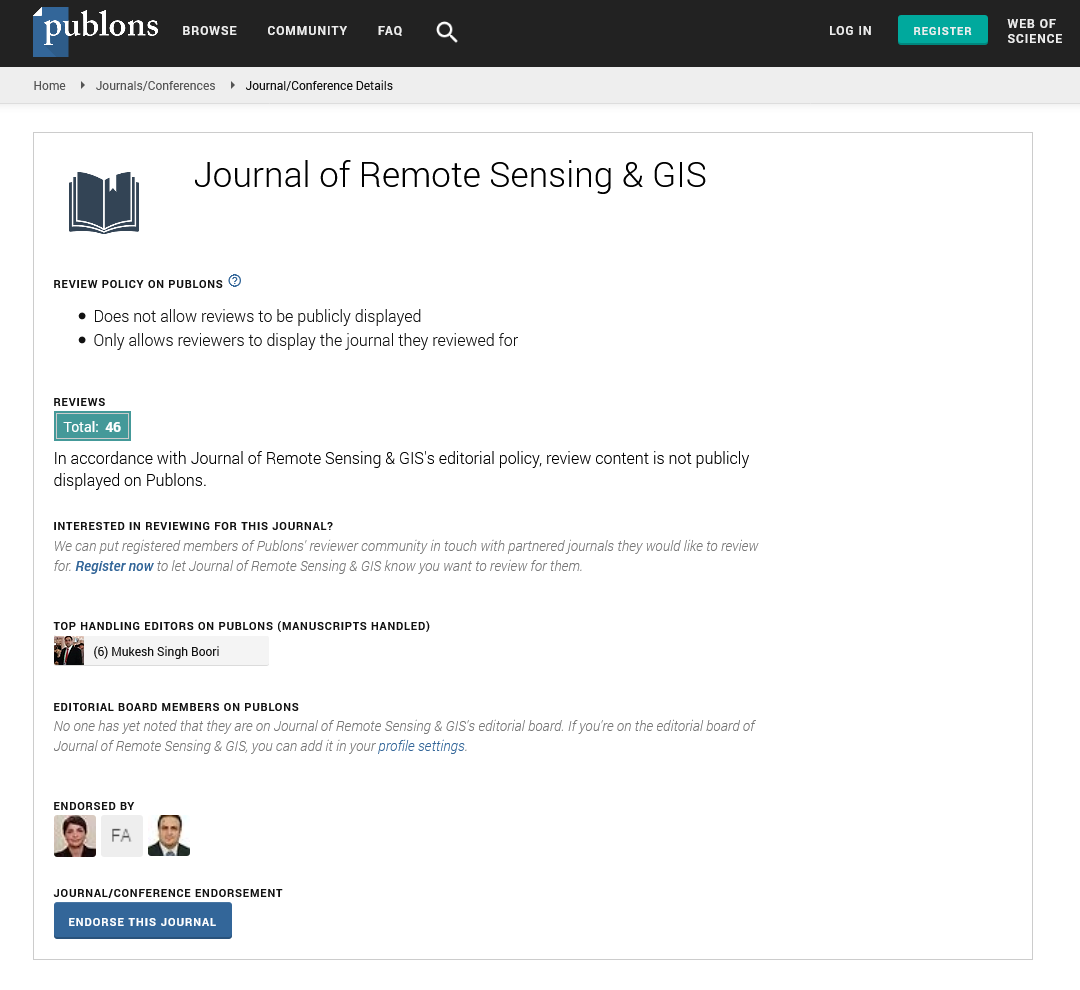Indexed In
- Open J Gate
- RefSeek
- Hamdard University
- EBSCO A-Z
- OCLC- WorldCat
- Publons
- International Scientific Indexing
- Euro Pub
- Google Scholar
Useful Links
Share This Page
Journal Flyer
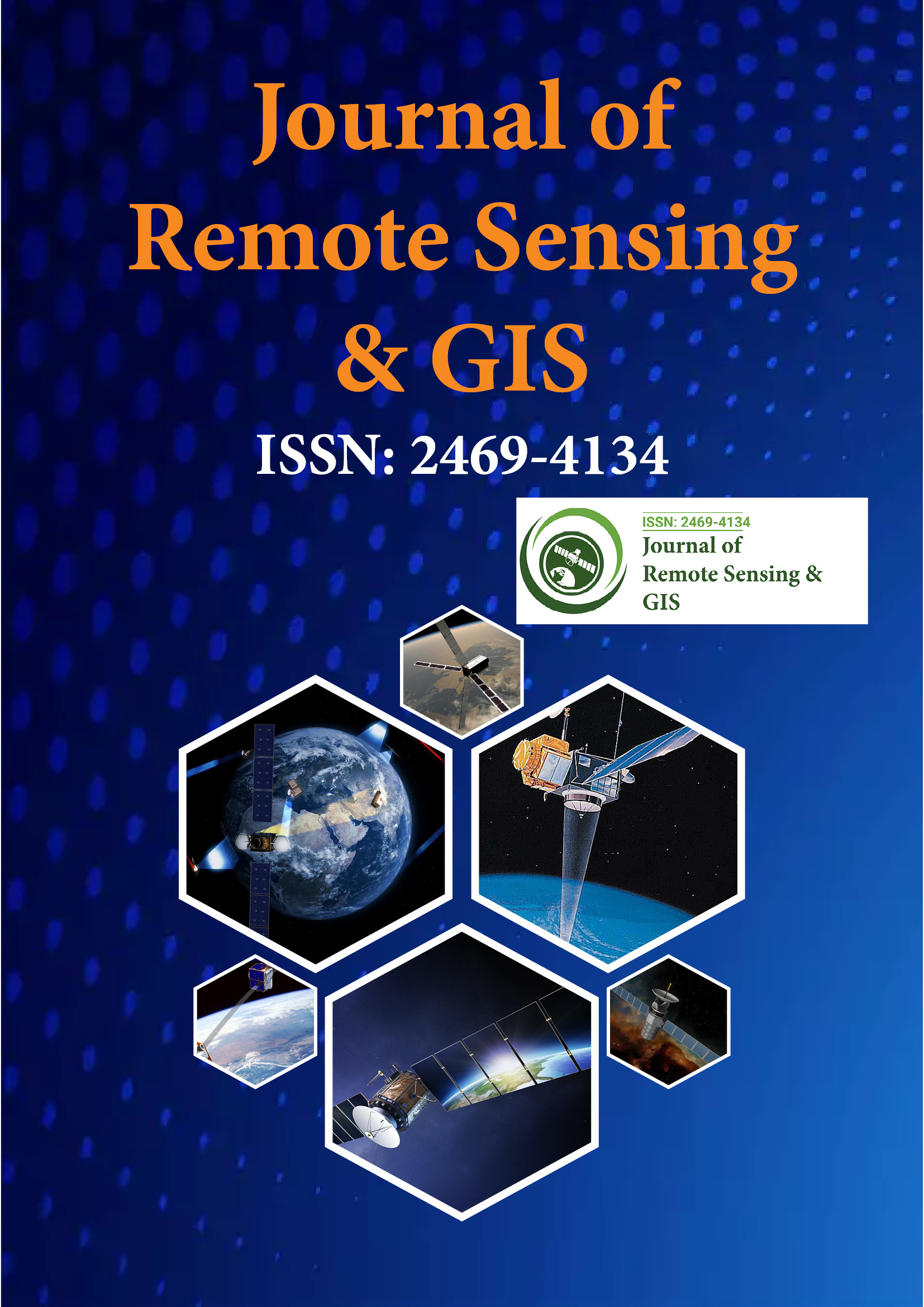
Open Access Journals
- Agri and Aquaculture
- Biochemistry
- Bioinformatics & Systems Biology
- Business & Management
- Chemistry
- Clinical Sciences
- Engineering
- Food & Nutrition
- General Science
- Genetics & Molecular Biology
- Immunology & Microbiology
- Medical Sciences
- Neuroscience & Psychology
- Nursing & Health Care
- Pharmaceutical Sciences
Review Article - (2021) Volume 10, Issue 3
Perceived Safety and Fear of Crime: Design and Implementation of an Interactive Data Survey, Analysis and Geovisualisation Web-Based Platform
Pavlos Tsagkis*Received: 12-Feb-2021 Published: 02-Mar-2021, DOI: 10.35248/2469-4134.21.10.284
Abstract
Fear of crime is a social problem, usually affecting the population of urban communities. More and more people see and recognize it as a problem within and for the society. Nowadays, technology has rapidly evolved, resulting new methods for data collection like online surveys. In this paper we present the process and architecture of developing an interactive data survey, analysis and geovisualisation web-based platform to support web based online questionnaires related to the urban fear of crime. Our main goal is to provide tools and utilities for researchers and journalists, interested in the scientific aspect of fear of crime, in order to collect, spatially visualize and manipulate such data. The fear of crime platform utilizes a client-server Web-GIS application that gives to scientists and researchers access to a world – wide spatial database. As Fear of crime platform is a dynamic ecosystem that grows up every day, this database is also growing proportionally by individuals around the world.
Keywords
Social problem; Journalists; Geography; Technologies
Introduction
The fear of crime refers to the fear of being a victim of crime as opposed to the actual probability of being a victim of crime [1]. Fear of crime has received significantly attention in the academic literature, as well as in national and local politics in recent years. As a result various approaches has been developed to study, analyze and finally understand its nature and its impact in social life. Some of them have been carried out for specific geographic regions [2], while some others are missing the spatial dimension and in turn are focusing in specific groups like women or the elderly as these groups seems to be more affected than other groups. Spatial dimension will also help to examine the physical environment which in turn is considered to influence the level of fear.
Apparently, there are numerus studies developing online spatial platforms, tools and utilities. Some of them are related to physical geography, some other to urban planning while some other to social geography. In fact, there is nothing related to the fear of crime as an interactive data survey, analysis and geovisualisation web-GIS tool. One of the main purposes of the platform presented on this paper is to provide individuals, all the necessary tools, in order to achieve dynamic adjustability and flexibility of the spatial dimension of the online survey.
The Urban Fear of Crime Project underpins two primary objectives through a user friendly, interactive and easy to use interface. Firstly, the collection of data by the online survey questionnaire and secondly, the manipulation of submitted answers. Data analysis may be executed for one question and/or a compared question while their outcomes and results are provided as pivot tables and charts of various types. Respectively, cartographic visualizations of variables (questions) may be presented in the form of point density, heat maps or thematic maps at a respondent country level or at the spatial areas of our choice. Filters can always be applied to data (answers and respondents) selecting subsets either by attribute or by dynamically drawing the geometric shapes of the study area on the screen or finally, by uploading a respective schematic files [3]. Results can then be exported both as an image (png) or data (CSV, GeoJSN) file format.
The article is organized as follows. The literature concepts of the fear of crime are discussed in chapter 2, while technologies and APIs chosen for the development of the project are presented in chapter 3 [4]. Architecture of the whole project is discussed in chapter 4 and Web-GIS Architecture, characteristics as well as the developed modules and tools are discussed in chapter 5. Then, the results and conclusions of the developed platform are presented followed by some thoughts for extending the platform in the final section.
The project is currently running online and it can be viewed at www.fearofcrime.com.
Literature Concepts
The fear of crime
Fear of crime may be defined as the fear of being of victim of crime which in most cases does not follow the actual probability of being a victim of crime. Fear of crime has become a persistent theme among academics and policy discussions, as it is quite clear that it has consequences, not just to individuals who suffer by the feeling, but among the society these individuals live and associate with. As a result, it has received considerable theoretical attention and consequently several academic researchers have been carried out to determine, describe, explain and identify the causes and consequences of fear of crime. As states, earlier research has been carried out among the UK and North America, but during the last decade there are numerous research papers among the EU and Asia [5].
Fear of crime has been studied from various different disciplines including criminology, sociology, psychology and geography [6]. Academic literature covers enough the social and psychology aspect of the phenomenon but its link to social and physical environment is not well understood and scrutinized [7]. Our platform aims to cover this gap and highlight the spatial aspect of the phenomenon, providing tools to customize the geographic regions survey answers may be projected, as well as to customize the presentation technique in terms of spatial distribution.
Fear of crime causes
According to recent academic researches, fear of crime causes may be divided into two main categories. The first one is related to the vulnerability of individuals whether this is physical, economic or psychological. For example an older man or someone in bad health is more vulnerable of being a victim of crime compared to a younger or a healthy one. The second is related to the likelihood that victimization will occur, either this is based in actual crime index or obtained from the mass media, friends, neighbors suffered crime events or even rumors among the local society [8]. Such an example is the dramatization of the crime events from the media in conjunction with images of the crime scene and the victim himself which in turn identify individuals with the victim. The mass media operate as a powerful tool which can spread within hours, to thousands or millions of people, information known only to a few. But also media tend to report serious crimes, like rape or murder, which are least likely to occur [9]. According to all of the above may produce fear but each factor individually may not? As assumptions we may conclude that the more factors mentioned apply, the more likely is fear of crime to be cultivated.
Fear of crime consequences
Fear of crime, irrespective of its merits or not, decisively influences the daily lives of citizens, poisons the social fabric and shapes a negative social and psychological climate among citizens
As fear of crime mainly occurs among specific social groups like the elderly and women, consequences seems to have greater affect to these groups. Studding the consequences give researchers a tool to understand the anatomy of fear of crime. To get a wider image of the problem, investigators may not focus only to direct victims of crime but also concentrate to those being indirect victims suffering from the feeling of crime [10].
In general, fear of crime affects individuals but also has a major impact to the society, causing public concern about neighborhood disorder, social cohesion and collective efficacy. Individuals suffering from fear of crime produce information about risk and generate a sense of unease, insecurity and distrust in the environment.
Online surveys
Over the last three decades technology has driven the way we administer and manipulate surveys. Survey’s evolution have walked from the traditional face-to-face or telephone surveys to the email surveys during the 1980’s, to the online surveys during the 1990’s. Today researchers have various options and technics to create, administer, manipulate and execute surveys. The online method has several advantages compared to the old traditional ways of surveying such as flexibility, low administration cost, interaction, timeliness and convenience of data entry and report output analysis. However, there are some weaknesses such as respondent lack of online experience, privacy and security issues, internet dependence and low responsive rate because of bad survey design or poor instructions about filling the survey [11].
Web-GIS
Although the importance of maps has never disappeared, the importance of cartography has experienced a renaissance in recent years with the success of Internet mapping technology. Geographical Information Systems (GIS) is a tool utilized to help individuals understand the spatial distribution of various phenomena either we talk about the physical environment, the build-in environment or the social environment. Technology evolution has led to the development of web GIS applications and frameworks, so that large datasets can be manipulated on the web and presented to client pcs through web browsers as various different outcomes, such as choropleth maps, heat maps, graph and chart maps and statistical maps. On top, various free and open data sources can be used to display on the background including Google maps, Open Street Map etc. so that viewers can easily navigate to the area of interest and achieve a better understanding of the phenomenon they are interested for [12].
Platform Technologies
Various technologies and third party projects have been used to accomplish the targets and the development of the platform.
PHP programming language has been used on the server side and JavaScript for the client side. MySQL is the relational Database used to support both online questionnaires and the WebGIS tool. Most of the 3d party libraries used are projects running on client side while some of them are deployed on the server side. Their common point is that all of them are Open Source projects (OS). The choice of these libraries has been based on its contributor’s investment, usage wideness and documentation, as well as on its development activity. Next, we provide all of the third party OS libraries used for the completion of the platform [13].
We are going to give a short description highlighting the reasons for their choice, about Lime survey and Open layers as these are the main frameworks of Fear of Crime platform.
Lime survey
Lime Survey is a reliable, open source, online survey application built in PHP and MySQL. The project is hosted on GitHub (https://github.com/LimeSurvey/LimeSurvey). Lime Survey is a web application that has gained a positive reputation within the academic IT (Information Technology) community. It is currently used by a wide number of universities, including the Geo Chorus Research Group as its main survey tool to execute online surveys [14].
Lime survey main features can be briefly summarized as follows:
• Administration
• 28 different question types
• Multi-languages support
• Panel integration
• Question definition
• Data security & anonymization
• Survey design
• Participants
Open layers
Open Layers is an open source Web GIS framework, written in JavaScript and running on client side. It was first released back on 2006 as an alternative to google maps. Since that time, Open Layers has gained the belief of academic community and today is widely used in a large number of academic research projects, as well as, commercial projects [15].
Its main components and features may be summarized: The Map, Layers, Controls, Interactions and Projections.
System Architecture
The Fear of crime platform design is based on the client-server architecture as 3-tier architecture. Client-server architecture is usually made up of the application server, database server and PC. The two main architectures are the 2-tier and 3-tier architecture.
The online survey as well as the mapping tool are integrated on both client and server side. User Interface (UI), including maps, graphs, tabular data and pivot tables is integrated on the client side, while transactions and procedures takes place on the server side.
Basic principles and coding patterns
In all aspects of project development we have follow the Object Oriented Programming (OOP) paradigm. Object-oriented programming is the software design and coding model of computer programming in which software developers define objects as data types and structures, as well as methods that can be applied to these objects. All individual subsystems operate independently. In this way we achieve maximum flexibility and modularity. According to (Stefik & Bobrow, 1985)the term object-oriented programming has been used to mean different things, but one thing these languages have in common is objects.
Organize and write the code based on the originally designed architecture of the platform including its subsystems. In that way we keep our code clear and understandable to prospective developers who are likely to get involved in any future development
Develop the relational database based on the original platform design. Database also plays a vital role to the performance of the platform as GIS web-based applications usually demand to serve large amounts of spatial data from a database.
As GIS web-based applications are normally required to serve large amounts of spatial data from a database, it is important that the database perform efficiently in response to different user requests.
Common and widely used protocols either for the communication between individual internal subsystems or for communication with third party services like Open Street Map (OSM), google maps, nominatim geocoder, etc. Use of a common communications protocol enhances the performance of the web application because the information contained in the application does not need to be converted into the application data format [16].
Website structure
The project itself is presented through a website which help those interested to get information about it, the people working in it, fill in the online survey and navigate to the specific tools developed to analyses the produced data as well as to create and manage their own accounts. It has been divided to the following sections expressed as single pages.
WebGIS GeoAnalysis and statistics tool
Common and widely used protocols either for the communication between individual internal subsystems or for communication with third party services like Open Street Map (OSM), google maps, nominatim geocoder, etc. Use of a common communications protocol enhances the performance of the web application because the information contained in the application does not need to be converted into the application data format [16].
This tool consists of six different modules as presented in Figure 1. WebGIS Architecture. All of the modules presented operate independently but they communicate to each other through the central repository. In this way the web application itself, becomes modular and thus can be customized to any extra needs and development. For example if we decide to extend our RDBMS to a new vendor like Oracle or Postgres, we may change our code included within DB module only , without the need to change any other part of the platform.

Figure 1: WebGIS Architecture
Presentation and Spatial Analysis Tool
This tool consists of three different layers that can be switched on and off. These are:
• Cluster Point layer representing the exact location this questionnaire refers to.
• Heat map layer dynamically produced using the value of each point.
• Vector areas Graph Map layer.
Default option for this layer is the world countries border, but user has the option to load his own geojson polygon file. Subsequently, each point is projected to the geographic areas, either we talk about world countries or custom geographic regions and the final result is multiple charts plotted over map, expressing grouped results projected to the geographic areas of our choice.
Several base maps may be used as a background for the displayed map. These include Open Street Map (OSM), Google Satellite, Stamen terrain and many others acquired and integrated form various open source services, using the well-known WMS protocol [17].
Cluster point layer
For each individual questionnaire is presented as a single point within a global map. Depending on the zoom level, points are represented as clusters or as single points. This gives a more reliable view of the completed questionnaires and its spatial distribution among earth’s space. By cluster analysis we mean the partitioning of data into meaningful subgroups, when the number of subgroups and other information about their composition may be unknown.
Every point or cluster of points is clickable and it gives information about the answer or the number of points included on the clickable cluster point. Within the application we may define the cluster distance, meaning the minimum distance in pixels in which points should be considered as equal and thus merged and displayed as cluster points. While distance is defined as pixel distance, clustering algorithm is applied in every change of map scale. So every time map resolution changes, then pixel dimension changes (it terms of earth distance) and so every cluster changes accordingly using the hierarchical clustering technique and the agglomerative algorithm.
Hierarchical clustering algorithms are run once and create a dendrogram which is a tree structure containing ak-block set partition for each value ofkbetween1andn, where is the number of data points to cluster allowing the user to choose a particular clustering granularity.
Our clustering implementation is based on agglomerative clustering algorithms and follows the described process:
1. Define each point to each own cluster.
2. Calculate distances between all clusters.
3. Merge the two clusters that are closest to each other searching within a predefined buffer area (the minimum cluster distance expressed in pixel distance).
4. Return to step 2 until there is only one cluster left.
Heat map
Heatmap layer is a data matrix visualizing values in the cells by the use of a color gradient. This gives a good overview of the largest and smallest values in the matrix. Thus, heat map analysis and representation is currently used in many different scientific fields, including epidemiology, biomedical research as well as sociology [12].
As a result, heat map representation (Figure 2) measure the concentration of points among space, adding on top the translated values for each point as described on previous paragraph. User is able to choose the colors shaping the gradient, as well as the density radius and blur level effects. Consequently, heat map becomes a handy tool to visualize both quantitative and qualitative characteristics, giving users a very convenient way to focus on crime hot spot areas among the entire map.

Figure 2: Heat Map analysis
Thematic Map per geographic region
This the most common, flexible and easy understandable method of qualitative data analysis. According to thematic analysis is a method for systematically identifying, organizing, and offering insight into patterns of meaning (themes) across a data set. Data values are grouped into several classes and each group is visually represented with a unique color. On top, WebGIS provides tools to customize the colors of each class.
Methods for classification vary depending on the nature of data along with research field and objectives. In this system we have used the following statistical methods to execute the classification:
• Equal intervals
• Quantiles
• Standard deviation
• Arithmetic progression
• Geometric progression
• Jenks (natural breaks)
• Unique Values
However, our data nature creates limitations in terms of thematic mapping, as questionnaire responses for each question may contain multiple answers and thus information would be generalized to a large extent. As an alternative, we have chosen the graphs and charts mapping analysis, in cases that we want to display all the possible responses, which turns into the traditional thematic mapping, when filtering only one choice from responses.
We have used 4 different types of charts users may select and customize dynamically. These are 3D pies, pies, donuts and bars. We also give a second dimension to every chart which is the size of the chart expressing the number of questionnaires completed. Each chart is plotted over the corresponding geographic region (polygon) either this is world countries or geographic regions of our choice (Figure 3). Subsequently, users have a quick and reliable view for the number of questionnaires submitted for each geographic area as well as a chart representing the answer values.

Figure 3: 3D pie charts
Every geographic region is a clickable polygon and a popup window rises up on click, so that user is able to examine in detail every chart. Chart data are displayed in a table holding the value, chart color as well as the count and percentage of grouped responses. Extra information included within godson files is displayed on the top area of this window. These may be district name, population as well as other social factors measured for that area like unemployment, crime rate etc.
Filtering tool and direct display on map
Whether results are presented as heat map or thematic map, this is a major tool which gives users the ability to customize their data of their interest. Filtering may be applied to various factors. Filtering capabilities may be classified into two major classes.
Filter respondents
This is an additional filter tool which helps researchers to isolate responders of particular scientific interest. According to various different research papers about the fear of crime, age and gender play a vital role when researching fear of crime and as a result these are the social identities which have received most attention among other social characteristics like religion or education. Thus, it was important to supply dedicated statistical tools for these social groups.
Filter responses
This is one more major filtering component helping researchers to focus on specific answers or specific groups of answers.
• Responses filtering using all possible answers for the selected question. Each time any user changes the displayed question, selector gets populated with all possible answers. Therefore, user is able to filter using one or some of these.
• Response group filtering. This option is addressed to authenticated users only. All responses belong to a general group called “The fear of crime project” but there is also the ability for authenticated users to create their own groups and thus filter responses using their own groups.
• Spatial Filtering
Web Gis application also includes the necessary tools to execute spatial filtering. User is able to draw polygons, rectangles or circles over map and execute spatial filtering using these drawn geometries to achieve that we have added a toolbar to support such actions.
Mapping Statistics and Graphs Analysis tool
This tool is a major component to execute statistical analysis among the filtered or all the questionnaires. User is able to view its selected questionnaires as graphs and tables. Investigators may also compare questions and display compared graphs, as well as view tabular data including pivot tables for the cases of comparing questions. Finally, there is an option to filter the displayed data, on top of any other filtering, using the selected geojson file used and some of its attributes. All of the data displayed on this tool may be exported as csv files or as simple images including graphs and tables.
Export Graphs and data
This is a handy tool within graph and statistics analysis module which provides users the ability to export graphs and data to common file formats for further manipulation. This includes csv files for tabular data or png images including both graph area and pivot table area as a single image.
Extra tools
WebGIS Geo Analysis and Statistics tool also includes a set of features that is of minor importance and may not be classified into one of the major sections mentioned, but its usage proved to be handy enough while helping users to get a better understanding of the project itself.
Conclusions and Future Directions
The fear of crime is a feeling or a sense of perception based on the perceived danger of suffering a crime without this perception necessarily going hand in hand with the real possibility of being a victim of crime. As a result, study and analysis of the phenomenon is vital in order to understand it and tackle it, while an online tool seems to be, technologically, mature enough to carry out such research and study. Although, various applications and online tools has been developed to understand and analyze phenomena related to physical or social geography, there is nothing related to the fear of crime as an interactive data survey, analysis and geovisualisation web-GIS tool. The aim of this project is to narrow this gap.
The Urban Fear of Crime Project has been running successfully for over a year now. During this period we have managed to collect more than 3000 questionnaires form all around the world. Though, most of them got collected from Greece as the institution holding and maintaining the project (Geochoros Research Group) is located in Athens, Greece and so the project got promoted among its members. But there are countries like United Kingdom, Netherlands and the United States of America that hold a representative number of questionnaires making the research for these countries available for successful analysis.
The platform itself is a full WebGIS suite offering a large set of interactive mapping tools and utilities the help individuals or group of individuals to carry out their research related to the field of fear of crime. Platform has also been used by journalists who want to analyze fear of crime and draw results for specific geographic regions. Newspapers of national broadband readability have used the Fear of Crime platform for such purposes (Kathimerini, Proto thema).
Member’s area proved to be a vital part of the platform as it operates as incentive for researchers to fill in questionnaires and execute their research using their own data. So, it is important to extend this functionality in order to give more incentives to users and thus help the project to grow proportionally. It is on our future purposes to extend this module and thus help platform to gain more prestige and momentum.
It is on future plan to extend the platform, so that every kind of LimeSurvey questionnaires can be attached to the platform and use all the available tools as presented in the current paper. We also plan to add an extra module (WMS module) in order to let users import any Web Mapping Service (WMS) dataset within the fear of crime map and extend the current DB module so it can operate with more Database vendors like PostgreSQL or Oracle. In addition, our future work will concentrate on growing the existing system according to user’s feedback.
REFERENCES
- Adnan M. Developing efficient web-based GIS applications.
- Bennett RR, Flavin JM. Determinants of fear of crime: The effect of cultural setting. Justice Quarterly. 1994; 357-381.
- Brunton-Smith I, Sturgis P. Do neighborhoods generate fear of crime? An empirical test using the British Crime Survey. Criminology. 2011; 49: 331-369.
- Bugs G. Assessment of online PPGIS study cases in urban planning. In International Conference on Computational Science and Its Applications. Springer. 477-490.
- Daniel P. Understanding data-driven decision support systems. Information Systems Management. 2008; 149-154.
- Davidson I, Ravi SS. Agglomerative hierarchical clustering with constraints: Theoretical and empirical results points to cluster allowing the user to choose a particular clus-t. ECML PKDD. 59-70.
- Doran BJ, Lees BG. Investigating the spatiotemporal links between disorder, crime, and the fear of crime. Prof Geogr. 2005; 1-12.
- Duffy B, Smith K., Terhanian G, Bremer J. Comparing data from online and face-to-face surveys. Int J Mark Res. 2005; 615-639.
- Evans JR, Mathur A. The value of online surveys. Internet Res. 2005; 195-219.
- Farrall S, Gray E, Jackson J. Theorising the fear of crime: The cultural and social significance of insecurities about crime. Experience & Expression in the Fear of Crime Working Paper.
- Haemi P, Swift J, Sister C, Wilson J P, Wolch J. Design and implementation of a web-based platform to support interactive environmental planning. Comput Environ Urban Syst. 2009; 482-491.
- Hale C. Fear of crime: A review of the literature. Int Rev Vict. 1996; 79-150.
- Heath L, Gilbert K. Mass media and fear of crime. Am Behav Sci. 1996; 379-386.
- Henson B, Reyns BW, Fisher BS. Fear of crime online? Examining the effect of risk, previous victimization, and exposure on fear of online interpersonal victimization. J Contemp Crim Justice. 2013; 475-497.
- Howard B, Martin D, Allan D, Sean G. The GeoJSON format specification. Rapport technique. 2008.
- Jackson J. A psychological perspective on vulnerability in the fear of crime. Psychol. 2009; 365-390.
- Jones T, MacLean B, Young J. The Islington crime survey: crime, victimization and policing in inner-city London. 1986.
Citation: Tsagkis P (2021). Perceived Safety and Fear of Crime: Design and Implementation of an Interactive Data Survey, Analysis and Geovisualisation Web-Based Platform. J Remote Sens. GIS. 10: 284.
Copyright: © 2021 Tsagkis P. This is an open-access article distributed under the terms of the Creative Commons Attribution License, which permits unrestricted use, distribution, and reproduction in any medium, provided the original author and source are credited.